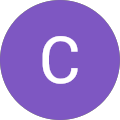Affinity by Canva – What’s the Deal?
Table of Contents
There’s been a lot of talk in the Graphic Design world about the new re-launch of Affinity by Canva. Here’s the low-down — what it offers, where it stumbles, and how it could shake up how designers work… including what established players like Adobe will need to do to stay competitive.
What’s New in Affinity by Canva: Key Changes Designers Should Know
- Canva acquired Affinity (formerly by Serif Europe Ltd.) in March 2024. Serif was founded in 1987 and launched its first Affinity product back in 2014.
- In October 2025, Affinity was relaunched as a single all-in-one app combining what were previously separate apps (Designer for vector, Photo for raster/image, Publisher for layout) into one unified tool.
- The new version uses a freemium model: the core app is free (“free forever”) for Windows and macOS, with an iPad version coming soon. Some advanced features (especially AI tools) are gated via Canva’s paid subscription.
- Tight integration with Canva’s wider creative suite: you can export directly into Canva, access Canva-AI features from within Affinity, and take advantage of cross-platform workflows.
Affinity by Canva: The Best Features & Why Designers Love It
- Professional-grade tools for (almost) free
For designers, having access to high-end features (vector, photo, layout) in one app without an upfront subscription is a big plus. The “free forever” messaging is appealing — it removes the sense of gatekeeping or that “premium club” barrier that’s stopped many designers from accessing the top tools already on the market. - Workflow consolidation
Instead of hopping between separate apps (vector → photo → layout), you now have one environment. That means fewer context-switches, faster iteration, and a more streamlined creative process. - Canva platform integration
Since Affinity now connects with Canva’s massive user base and creative tools, you get benefits like easy sharing, collaboration, cloud storage, and access to Canva’s huge template and asset libraries. For agencies like us at Madhouse, that opens up plenty of new opportunities to speed up workflows and improve client turnaround times. - Pressure on cost models
By offering a pro tool for free, Canva is putting pressure on legacy subscription models. Designers and businesses may now get more value, more power, or better pricing as competition heats up. - Cross-format compatibility (yes, even PSDs)
One of the most impressive upgrades in the new Affinity release is its expanded file compatibility. You can now open, edit, and export a wide range of industry-standard file types — including PSD, AI, PDF, and SVG — directly within the app. That means you can collaborate easily with designers who still work in Adobe or other programs without losing layers or formatting. It effectively breaks down barriers between different design platforms, letting you move projects between tools without the usual export headaches or conversion loss.
Affinity by Canva Drawbacks: What Designers Should Watch Out For
- Freemium vs “truly free”
Although Affinity is marketed as “free forever,” the caveat is that heavy-duty or AI-enhanced features are behind a subscription. This means if you want the full professional suite, you may still pay — just in a different way. - Transition & legacy concerns
Existing users of the older Affinity apps may worry about support, updates, compatibility, and whether future changes will introduce hidden costs or affect one-time purchase licences. Some users have voiced their concerns on forums. - Professional feature depth vs giants like Adobe
While the unified Affinity app is powerful, for some ultra-specialised workflows (e.g. advanced 3D, motion graphics, or enterprise collaboration) Adobe and other long-standing tools still hold the advantage. It’s strong — but may not yet surpass every niche. - Learning curve & platform lock-in
Designers familiar with existing workflows may need to adapt. And if you dive deep into the Canva + Affinity setup, your files, processes, and teams could become tied more tightly to that platform, making it harder to switch away later. - The “Canva effect” — accessibility vs. design quality
While platforms like Canva make design more accessible, many professionals feel they’ve also lowered the bar. It’s easy for anyone to build templates or whip up a logo in minutes, but that convenience often replaces real design strategy and brand thinking. Most users don’t realise that logos made with Canva’s assets can’t be trademarked — meaning they’ll never truly own them. Designers spend years learning how to craft brands that work, look good, and for marketing purposes — and that’s something no quick template can replicate.
How Adobe Will Need to Respond to Affinity by Canva
Given this disruption, here’s how companies like Adobe will need to adapt:
- Innovate faster around AI. If Canva and Affinity continue to expand AI tools (layout generation, asset creation, clean-up), Adobe must keep pushing to deliver deeper and better AI integration.
- Focus on enterprise & collaboration. While free tools win attention, enterprise clients demand version control, team workflows, and brand governance — areas Adobe can double down on.
- Flexible pricing & licensing. With Affinity’s “free” headline, Adobe needs to justify its cost models — perhaps through value bundles, alternative payment tiers, or more flexibility for smaller teams.
- Interoperability & integrations. Designers expect seamless movement between tools, cloud workflows, and marketing stacks. Adobe will need to expand beyond traditional silos to stay relevant.
- Specialist vertical features. For professionals in print, video, motion, UX, AR/VR, or 3D, Adobe still has the edge — but it needs to communicate that clearly.
- Education & onboarding. As new tools become more accessible, training and community will become key. Adobe can lean on its vast learning resources to stay the go-to choice for advanced workflows.
Final Thoughts
The relaunch of Affinity under Canva’s umbrella is a big deal. It marks a major shift in the creative software world, putting powerful tools in more hands, bridging design disciplines, and shaking up long-standing hierarchies.
For designers, agencies, and businesses, it means opportunity and change. The takeaway: look at your tools, your workflow, and your long-term goals, and ask if you’re ready for what’s next. Because as software like Affinity continues to evolve, the baseline for what’s possible keeps rising.
And yes — we are keeping a very close eye on it.
Holly – Graphic Designer